Login portal for Ubiquiti
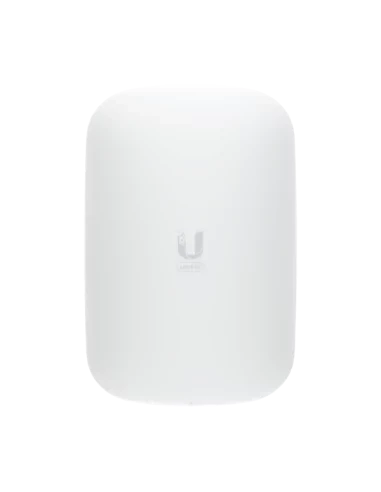
How to Set Up a Wi-Fi Login Portal on Ubiquiti Routers
Are you looking to enhance your network with a professional Wi-Fi login portal? Ubiquiti routers make it simple to set up a seamless and secure guest Wi-Fi experience for your users. Here's a quick guide to get started:
Step 1: Access Your Ubiquiti Controller
Log in to your Ubiquiti UniFi Controller through the web interface or UniFi mobile app. This is where you'll configure your Wi-Fi login portal.
Step 2: Create a Guest Wi-Fi Network
- Go to Settings > Wi-Fi and click Create New Wi-Fi Network.
- Name your network (e.g., "Greensea Guest Wi-Fi").
- Enable Guest Network to separate guest traffic from your main network for added security.
Step 3: Enable the Captive Portal
- Navigate to Guest Control under the Settings menu.
- Enable the Guest Portal and customize the settings:
- Add your logo and brand colors for a professional look.
- Set authentication methods, such as simple password entry or social media login.
- Configure the landing page URL users will see after logging in.
Step 4: Configure Network Access
Limit guest access to ensure security:
- Enable Bandwidth Limiting to prevent network congestion.
- Restrict access to internal devices for added privacy.
Step 5: Test Your Setup
Before going live, connect a device to your guest network and ensure the portal works as expected.
Why Use a Wi-Fi Login Portal?
A Wi-Fi login portal not only improves security but also provides an opportunity to promote your brand. You can collect user data, share promotional content, or encourage users to follow your social media pages.
Ready to Upgrade Your Network?
At Greensea Store, we offer Ubiquiti routers and expert setup services to help you build a secure, professional-grade network. Visit Greensea Store for all your networking needs.
Stay connected with Greensea!

