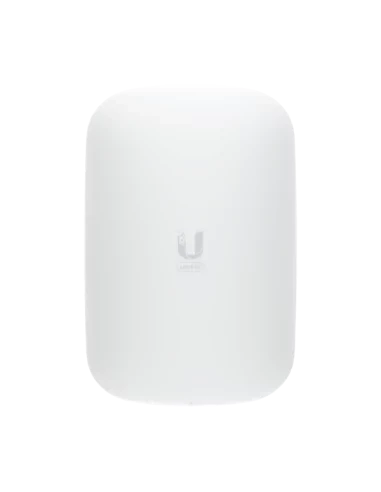How to Set Up a Wi-Fi Login Portal on MikroTik Routers

How to Set Up a Wi-Fi Login Portal on MikroTik Routers
MikroTik routers are powerful tools for creating customized Wi-Fi login portals, perfect for enhancing guest access and securing your network. Here’s how to set up a Wi-Fi login portal using MikroTik’s capabilities.
Step 1: Access Your MikroTik Router
Log in to your MikroTik router using WinBox or the web interface. Use the admin credentials provided during the initial setup.
Step 2: Configure a Guest Wi-Fi Network
- Go to Wireless > Wi-Fi Interfaces and create a new Wi-Fi network.
- Assign a name (SSID) like "Greensea Guest Wi-Fi" and configure basic settings like channel and frequency.
- Enable security options (e.g., WPA2) to ensure a secure connection.
Step 3: Enable Hotspot Functionality
- Open the IP > Hotspot menu and click Setup to launch the Hotspot Wizard.
- Select the interface for your guest network and follow the steps to set up:
- Assign an IP pool for guest devices.
- Configure a DNS name for the hotspot.
- Create a login page using MikroTik’s default templates or customize one with your brand elements.
Step 4: Customize User Authentication
MikroTik offers several authentication options:
- Username and Password: Ideal for controlled access.
- Voucher Codes: Generate unique codes for users.
- Social Media Login: Integrate with third-party services for seamless access.
Step 5: Set Bandwidth Limits
In the Queues menu, define upload and download limits for the guest network to avoid overloading your main network.
Step 6: Test and Launch
Before going live, test the guest network on a device to verify the login process, speed limits, and portal behavior.
Why Choose MikroTik for a Wi-Fi Login Portal?
MikroTik routers are highly flexible, making them ideal for small businesses and enterprises. With robust features like traffic shaping and user management, they ensure a seamless and secure experience for your guests.
Get Started with Greensea Store
At Greensea Store, we provide MikroTik routers and professional setup services tailored to your needs. Visit Greensea Store to find the right networking solutions for your business.
Empower your network with Greensea today!